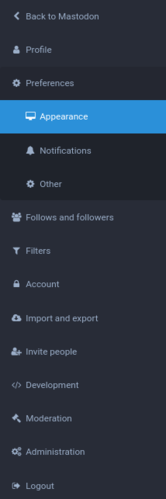Mastodon features explained
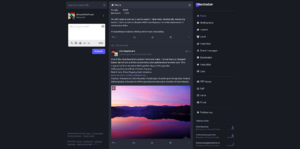
Let's go through every Mastodon feature...
Register for an account
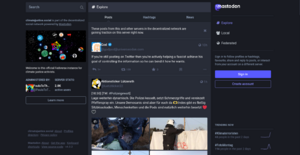
Profile name
Email address
Password
Server rules
Confirmation email
What Mastodon looks like for new users
Follow suggestions
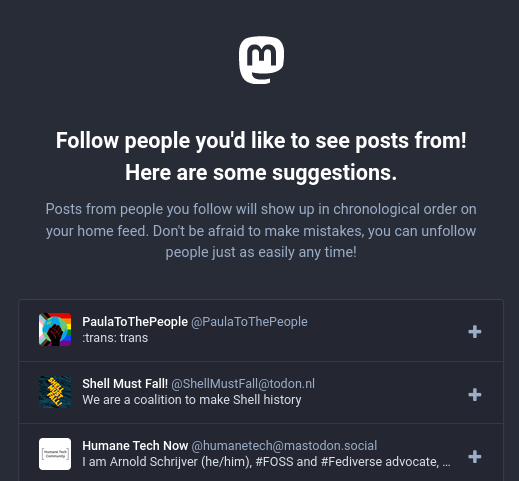
Empty Interface
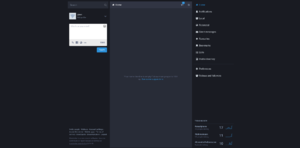
Toots
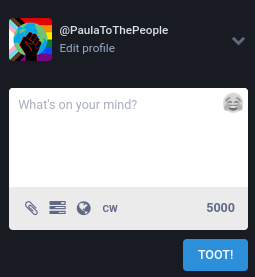
Text
Emoji
Hashtags
Attachments
Polls
Visibility
Content Warnings
Basic interface
Search
Home timeline
Notifications
Local timeline
Federated timeline
Direct Messages
Favorites
Bookmarks
Lists
Profile Directory
Preferences
Follows and Followers
Trends
Advanced Interface

Pinned lists
Pinned hashtags
Profiles
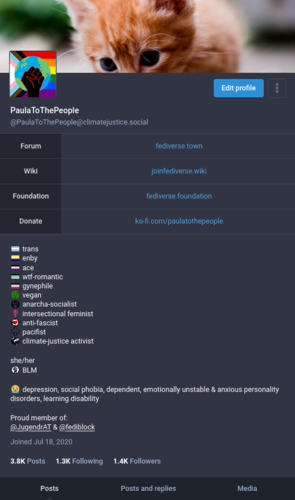
Display Name
Handle
Profile fields
Profile description
Join date
Following and follower stats
Posts, posts & replies, media
Settings