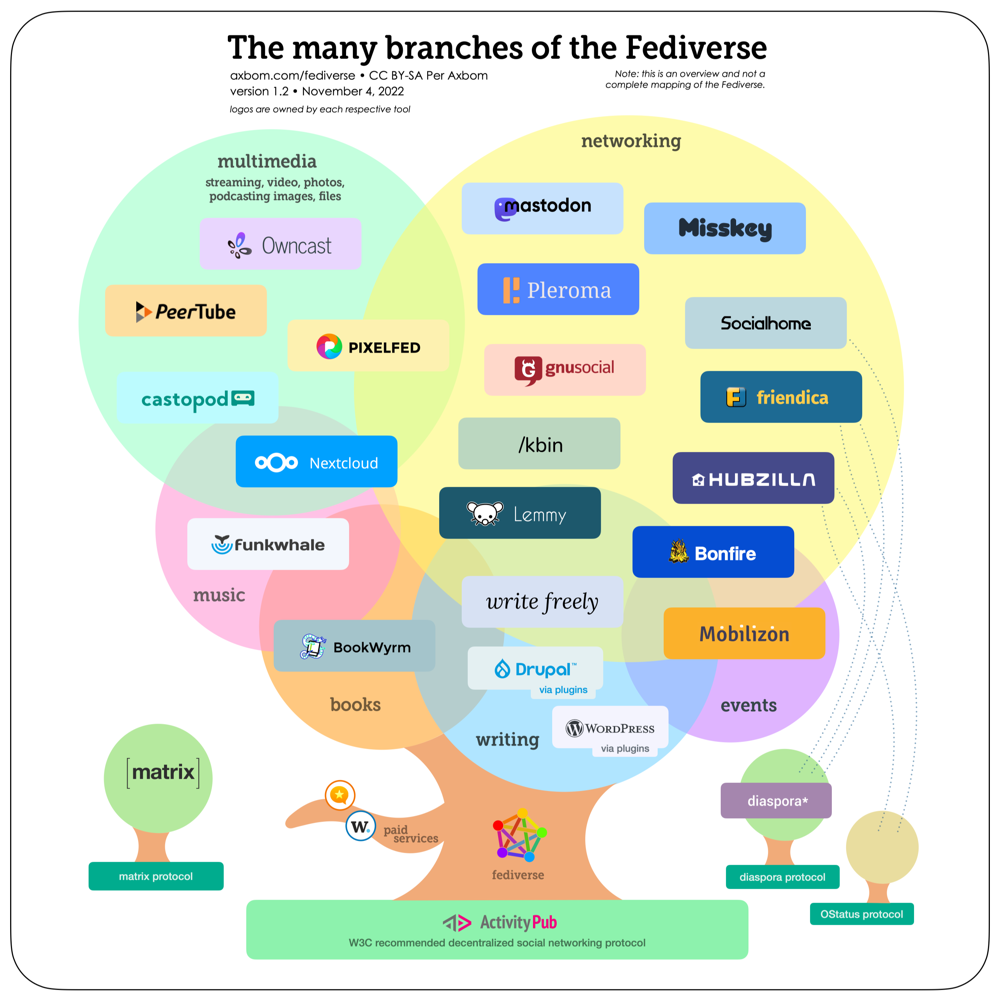F.A.Q. - Frequently Asked Questions/fr: Difference between revisions
(Created page with "''Voir aussi l’article What is the Fediverse?.''") |
(Traduction segment) |
||
| Line 12: | Line 12: | ||
Il est décentralisé et fédéré, et fait partie du Fédivers ([[Beginners Fedi Workshop#What is the Fediverse?|voir ci-dessous]]). | Il est décentralisé et fédéré, et fait partie du Fédivers ([[Beginners Fedi Workshop#What is the Fediverse?|voir ci-dessous]]). | ||
L’''absence'' de certaines fonctionnalités de Mastodon par rapport à Twitter comme « Citer le tweet », ne sont pas des oublis mais des [https://mastodon.social/@Gargron/99662106175542726 choix délibérés lors du développement]. | |||
En créant un compte, vous aurez accès à une interface basique et un fil d’actualités vide. Suivez d’autres compte et créez votre propre fil d’actualités. | En créant un compte, vous aurez accès à une interface basique et un fil d’actualités vide. Suivez d’autres compte et créez votre propre fil d’actualités. | ||
Revision as of 13:50, 18 January 2023
Cette F.A.Q. fait suite à une série d’ateliers encadrés par Fedizen:PaulaToThePeople pour de jeunes Fédinautes, résultant, en particulier, de la migration vers Mastodon suite à l’achat de Twitter par Musk
Paula n’encadre plus d’ateliers en anglais faute de demande, mais vous pouvez toujours lui adresser vos questions.
Qu'est-ce que Mastodon ?
Voir également l’article What is Mastodon? sur ce wiki. Ainsi que Mastodon features explained pour le détail des fonctions de Mastodon.
Mastodon est un projet de logiciel libre de microblogage. Il partage de nombreuses similitudes avec Twitter mais en diffère également sur des principes clés.
Il est décentralisé et fédéré, et fait partie du Fédivers (voir ci-dessous).
L’absence de certaines fonctionnalités de Mastodon par rapport à Twitter comme « Citer le tweet », ne sont pas des oublis mais des choix délibérés lors du développement.
En créant un compte, vous aurez accès à une interface basique et un fil d’actualités vide. Suivez d’autres compte et créez votre propre fil d’actualités.
Pour trouver et suivre des comptes d’instances (serveurs) différentes de la votre, vous devrez chercher l’intégralité de leur identifiant (username@instance.tld) ou l’URL de leur profils.
En utilisant Mastodon via votre navigateur sur votre ordinateur, vous pouvez changer différents éléments visuels ainsi que de comportement depuis les paramètres de votre compte. Si vous souhaitez l’équivalent Tweetdeck de colonnes, cela est possible avec l’interface avancée :
Celle-ci permet entre autres d’épingler des colonnes pour suivre un mot-croisillon, en cliquant sur le coin supérieur droit.
Toutes les notifiacions apparaissent dans une colonne, ce qui vous permet jongler entre différents types de notifications. Le coin supérieur droit de la colonne contient les options, permettant de modifier la colonne selon vos besoins.
Comme sur Tweetdeck, si le nombre de colonne dépasse la largeur de votre écran, vous pourrez faire défiler l’écran horizontalement ou dézoomer jusqu’à ce que les colonnes soient apparaîssent toutes à l’écran.
Pour vous assurer de ne rien manquer des comptes qui vous plaisent le plus, ou rassembler les comptes par thématiques, vous pouvez créer des listes et les épingler comme colonne. Seuls les comptes que vous suivez peuvent être ajoutés à vos listes.
Votre fil d’actualités affiche les pouets de compte que vous suivez et leurs repouets. Il n’y a pas d’algorithme pour trier les pouets et leur « pertinence ». Tout apparaît dans l’ordre chronologique de pouet et de repouet, que ce soit d’un compte Mastodon ou d’un autre service du Fédivers.
Le fil public local contient les pouets des comptes de votre serveur uniquement – repouets exclus.
Le fil public global affiche les pouets de l’intégralité du Fédivers tel qu’accessible par votre serveur. Il inclut les pouets des comptes que votre serveur a atteint, que ce soit par un lien entre deux personnes ou une recherche depuis votre serveur.
Qu’est ce que le Fédivers ?
Voir aussi l’article What is the Fediverse?.
Mastodon is just one part of the Fediverse.
On Mastodon, all content looks like it originated from Mastodon, but many posts may originate from other parts of the Fediverse.
All of these different services in the Fediverse can communicate with Mastodon and each other.
It works similar to email. You can write to someone who has gmail from an icloud account, for example.
Besides microblogging there are services for picture-blogging, music, podcast, books and so on.
What is Pixelfed?
See also What is Pixelfed?
It works similar to Mastodon, but the interface looks more like Instagram than Twitter and you can only post and see picture posts.
Some special features include the ability to add license information for your media and adding your posts to collections.
Users from Mastodon or other parts of the Fediverse, who follow Pixelfed-Accounts won't see the license information or collections though.
What is Funkwhale?
See also What is Funkwhale?
A Fediverse service for freely-licensed audio (music, podcasts, radios, ...).
The flagship instance is open.audio.
You can browse audio by hashtags, albums, artists, playlists, ...
Questions from participants of the workshops
Will Mastodon/the Fediverse remain niche?
It grows every time the big commercial platforms f**k up, so it may depend on how big and thorough those are. But because Fediverse is not a centralized platform, everyone and anyone can create their own niches (which may not even be connected to the rest of Fediverse).
How to choose the right server / instance?
See also How do I get an account?
First think about which service you want to use. Mastodon, Pixelfed, ...
Then think about the size of the server. Very large servers go against the whole idea of decentralization/federation and especially right now they might be overwhelmed from all the new users. Additionally, huge servers are much more attractive target for hackers.
Tiny instances might appear very sleepy and thus making harder for you to discover interesting people to follow, as you have to actively search to find them on other servers.
Then think you should ask yourself what is most relevant for you: sharing a server with people, who share the same special interest, or who are geographically located in the same area or do you want neither and prefer a general interest server.
You can also check-out which servers are most relevant for you, based on your Twitter connections - more on that here.
A small selection of helpful server lists:
- Special interest instances
- Local instances
- joinfediverse.com - small instances ready for new users
- fediverse.pary (Themed Servers)
- instances.social - instance picker (check out the advanced mode and sort by interesting details like security quality)
- fediverse.observer - filterable list of all servers
- DE: Deutschsprachige Mastodon Instanzen
How do you find a trustworthy instance?
Generally you can check the instance rules to see if the instance is well moderated, but some instances may have good rules, abut the admins and mods don't enforce them well.
One indicator for good moderation is a long blocklist of instances. You can see that under domain.tld/more.
You can see a list of instances that you definitely shouldn't join under FediBlock. These should be blocked by most instances.
How do you report a post that violates the rules?
Click on the 3-dot-menu besides the post and select "report".
You'll be asked some questions. E.g. you can select other posts by the user that violate rules.
You can and usually should forward the report to the instance of the author of the toot you are reporting.
Moderators and admins then can delete the post(s) and/or block the user and/or ignore the report.
Do Mastodon servers generally have the same technical features or are there relevant differences? If so, can I check this out before joining?
Most servers will have the same features and limits. Some may have higher limits for e.g. characters in a post (climatejustice.social has 5.000 instead of the usual 500).
The limit for poll options or the number of bio-links may have been adjusted by the admins. But each code change may create problems at every Mastodon update, thus most servers run with the original settings.
As of right now, there are no listings of Mastodon instances that also include information about deviations concerning features or limits. And instances commonly also do not advertise them on their "/about" pages. Asking around before joining a server, is currently the only way to figure this out.
How to move to a different instance
There is a guide in English, German and Japanese here and another one in German with screenshots here.
How to find people on other services?
You usually need to know someones full handle (@profile@server.name) or their profile's URL. Both can then be used to find them with the search function of the service, where you are logged in.
Whether you want to find an account on a different Mastodon server or an account on a different Fediverse service, you always need the same information for your search.
You can search for topics or hashtags. The results are clustered as follows: all ⏐ people ⏐ hashtags ⏐ posts. "People" will show you accounts, that have handles or display names containing your search word. "Hashtag" will list hashtags, that start with your word. You can click on each hashtag to see posts containing it. Under "Posts" you will only find those, you have interacted with.
You can also find a server that is dedicated to the topic you are interested in (e.g. here) and find people on the "/discover page" of each server (only Mastodon servers).
How to find people you know from Twitter
Tools like fedifinder , debirdify or twitodon will crawl the account info of everyone you follow on Twitter for Fediverse accounts. You can download the results as a .csv file and upload it via "preferences >> import" to your account.
You can also use debirdify to create and upload lists with Fediverse account info for Twitter accounts you have previously blocked or muted.
Debirdyfy also shows you, which servers/instances are most relevant for you based either on the Twitter accounts you are following or on those who follow you.
Make it easy for your Twitter contacts to find you in the Fediverse by adding your account info to your Twitter profile. You can either adapt your display name, add it to the description in your bio or as the bio's link. Screen reader users prefer, if you do not change your display name into your long Fediverse info, because impacts their user experience as it will lengthen the sound bite for each Tweet.
As seen in the graphic above, there are specialized Fediverse services for multimedia sharing. An example: If you often want to share your videos, especially if they exceed Mastodon's file limit of 40 MB, it is better to use Peertube. You can then use the link of your PeerTube video to create your Mastodon post. Using a PeerTube link will not impact how other users can engage with your video content.
If you want to share video from Youtube, you should create a tracker-free link, because many Fediverse users do not want to share their data with big tech companies. You can use invidious.snopyta.org or another invidious instance to create such a link.
Is it sensible to have several accounts, so for Mastodon, Pixelfed, Peertube, etc.? And how to connect them?
It can make sense to have more than one account on different services, especially if you want to share different media.
You can use the same handle and display name for very account, but each full handle will be different, so e.g. @PaulaToThePeople@climatejustice.social (Mastodon) and @PaulaToThePeople@climatejustice.video (Peertube).
While you can link from one profile to the other in each accounts meta date, they will always remain separate accounts.
Are there special servers for governmental accounts?
There are:
- social.bund.de for Germany (invite only)
- EU Voice for the European Union
- more will probably come...
Slide-ins
Account verification
There is no official verification system in the Fediverse like on Twitter, Facebook or Instagram. But there are indicators, that help to access how legit an account is:
- If the account belongs to an official invite only server, for example to one of the government servers mentioned above, they had to verify themselves to create their account on those servers
- Each Mastodon account can create verified links to their official website
- To verify yourself as the owner of a link in your profile metadata, the linked website must contain a link back to your Mastodon profile. The link back must have a
rel="me"attribute. The text content of the link does not matter. - As anyone can set up fake websites and then successfully create a verified connection between such a fake site and their Mastodon profile, it is not 100 percent reliable.
- It is helpful to check for the following: If you click the Mastodon verified link, does its URL in your browser exactly match the URLs that you may find through their officially verified accounts on a different platform? Do other links from other reliable sources like news media match exactly? Or in cases where real life products featured their URL, does it match exactly with their Mastodon link?
- To verify yourself as the owner of a link in your profile metadata, the linked website must contain a link back to your Mastodon profile. The link back must have a
Accessibility
- To share your content inclusively on Mastodon, ad a description to every video or picture/graphic you post. A good description is short but includes all necessary information, so someone unable to see does not miss out on what it is you want to share through your video or picture.
- The fediverse service Glitch-Soc has a feature where you can see red boarders around pictures or videos without alt text.
- There is also a bot @PleaseCaption@botsin.space that reminds you privately, if you the media in your posts lack a description.
Deleted posts
"The internet doesn't forget and the Fediverse can't forget."
Because servers have to crawl each other for content, a deleted post may still be visible to users on servers. If they engage with the post after you have deleted it, you may not even see this in your notifications because by deleting it, you have severed your account's connection to it.