Draft:How to deal with unwanted content
A lot of info might still be missing and the page might change at any time. |
On Fediverse like every other social platform, there might be times when you come across content that disturbs you. The Fediverse is diverse and flexible in its nature, it connects many different instances and different users. This also means different behavior and groups, which might lead into disagreements. This guide will tell you what appropriate actions to take for each scenario.
If you need help doing the steps for taking action against other groups of people, see How to take action.
There's content that makes me uncomfortable in general
If certain words, topics and more make you feel uncomfortable seeing your timeline, remember that unfollowing users and muting words and phrases are still an option. They allow you to hide away certain posts about topics you are sensitive about.
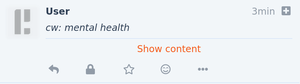
Most users, when they feel their content might be uncomfortable for others, add a CW (content warning). Most instances automatically collapse the post when they contain a subject/CW (as depicted on the right side), so that you can decide whether to open it or not.
Doing so helps most people to stay away from content they feel sensitive about. When someone forgets to add one, it happens and you shouldn't blame them. You can always ask kindly the people you follow to add CWs to content that you are sensitive about.
Someone is harassing me
Sometimes there are users that you feel uncomfortable around, if it's a personal matter between you two, don't feel afraid to mute or block that person.
If you believe this person breaking your local or remote instance's rules, consider reporting them instead. Depending on the software that your instance runs on, once you report them, a copy of your report also gets forwarded to the remote instance as well for them to take action on the reported user as well.
An entire instance seems to only have inappropriate users
If you feeling uncomfortable with an instance, you can mute them on most Fediverse software as a start.
When the moderation of the remote instance tolerates the behavior of their user base and breaks the rules of your local instance, you should contact the moderation of your local instance for them to stop federating with said instance and block them (effectively excluding them from your local instance).
If you believe the user base of a certain instance is harmful in nature for most users of the Fediverse, consider also reporting them to FediBlock. Be aware that this approach is disputed under certain groups and sometimes not followed/supported by projects like The Fediverse-Friendly Moderation Covenant (see point 4 "We won't recommend blocks").
How to take action
Pleroma
To mute a user, open their profile by clicking on the user's avatar or handle. Click on the Mute button.
To report a post or mute a conversation, click on the ⋯ icon located on the bottom of a post and then either choose 👁 Mute conversation or 🏴 Report.
To block or report a user, open their profile by clicking on the user's avatar or handle. In the top-right corner, click on the ⋮ icon and then choose either Block or Report.
To mute posts containing certain words, open your settings by clicking the gear icon (⚙️) on the top bar, then go on Filtering and enter your desired phrases.
To mute posts of certain instances, open your settings by clicking the gear icon (⚙️) on the top bar, then go on Mutes and Blocks, then Mutes and then Domains. Enter the instance domain you want to block, wait until a list of found instances appears and then click on Mute.
Misskey
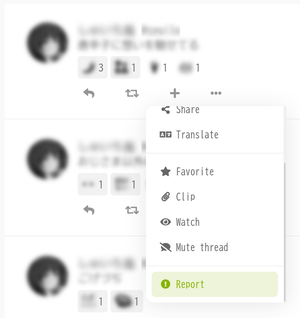
To mute, block or report a user, click on the ⋯ icon on the top right of the user's profile page, and then choose either 👁️ Mute, 🚫 Block or ❗ Report.
To report a note or mute a thread, click on the ⋯ icon under a note of the thread you want to mute, and then either choose ❗ Report or 🗩 Mute thread.
To mute notes of a certain instance, go on ⚙️ Settings located in the left sidebar, and then on 🔇 Instance mutes. There you can put the domain of each instance you want to mute line by line.
To mute notes containing certain words, go on ⚙️ Settings located in the left sidebar, and then on 🗩 Word mute. There you can enter words that should be muted. Note: Each line is a separate condition/check; entering text in the Soft tab is reversible, while in the Hard tab it's not reversible.